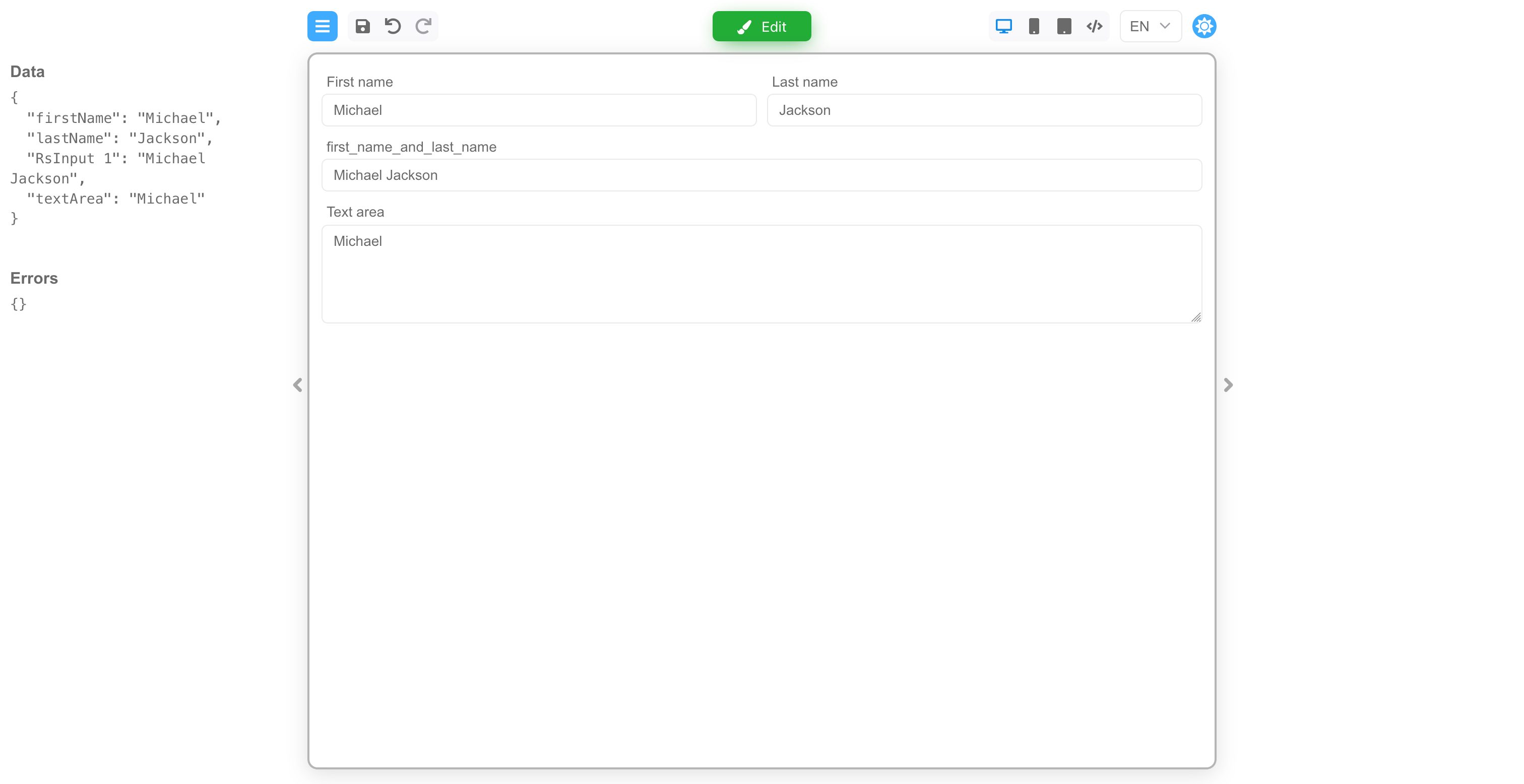Writing values via actions and computed properties
In certain scenarios it might be necessary to create values that are dynamic and dependent on user interactions or other values provided by your users. This functionality can be useful for combining input values, validating user input, or updating values based on changes, and so on.
By defining actions and computed properties, you can create values that can be updated dynamically. Therefore, you can define a function that can receive a value from one input, process this value, and return in within another component. This allows you to create more complex and interactive forms that adapt to user interactions.
The following introduces an example that showcases how to create a dynamic value that combines the values of two input fields by using computed properties and an action that passes a value from one component to another.
Creating dynamic values
The example below consists of a form with two input fields for the First Name and Last Name. This form also provides another input field with computed properties that combines first and last name values dynamically. In addition, the form includes a text area that also reflects the value in the first name input using an action.
{
"version": "1",
"actions": {
"action1": {
"body": " e.data.textArea = e.args[0]",
"params": {}
}
},
"form": {
"key": "Screen",
"type": "Screen",
"props": {},
"children": [
{
"key": "RsContainer 1",
"type": "RsContainer",
"props": {},
"children": [
{
"key": "firstName",
"type": "RsInput",
"props": {
"label": {
"value": "First name"
}
},
"events": {
"onChange": [
{
"name": "action1",
"type": "code"
}
]
}
},
{
"key": "lastName",
"type": "RsInput",
"props": {
"label": {
"value": "Last name"
}
}
}
],
"css": {
"any": {
"object": {
"flexDirection": "row"
}
}
}
},
{
"key": "RsInput 1",
"type": "RsInput",
"props": {
"label": {
"value": "first_name_and_last_name"
},
"value": {
"computeType": "function",
"fnSource": " return `${form.data.firstName ?? ''} ${form.data.lastName ?? ''}`.trim()"
}
}
},
{
"key": "textArea",
"type": "RsTextArea",
"props": {}
}
]
},
"localization": {},
"languages": [
{
"code": "en",
"dialect": "US",
"name": "English",
"description": "American English",
"bidi": "ltr"
}
],
"defaultLanguage": "en-US"
}
The action that passes the value from one component to another is called action1 and it is defined within the onChange event. Therefore,
when the first name is defined within the corresponding input, its value is passed to the text area component. The action code is simple,
the value is set for the component with the textArea key:
/**
* @param {ActionEventArgs} e - the action arguments.
* @param {} args - the action parameters arguments.
*/
async function Action(e, args) {
e.data.textArea = e.args[0]
}
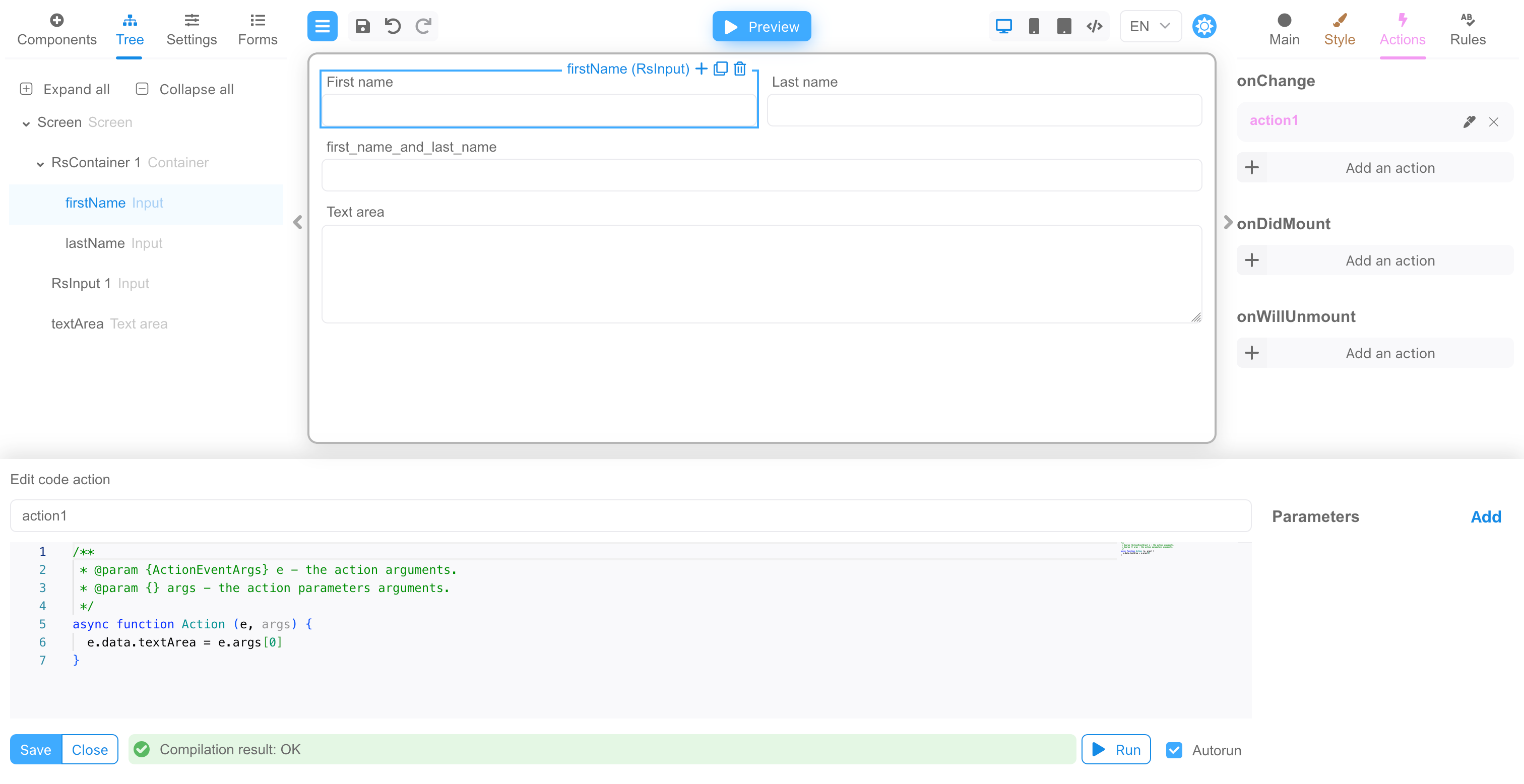
The input component called first_name_and_last_name has the Value property defined as a computed property. The value is calculated as a
combination of the values from the first name and last name inputs. The combined value is trimmed using a JavaScript method:
/**
* @param {IFormData} form
* @return {string}
*/
function Calculation(form) {
return `${form.data.firstName ?? ''} ${form.data.lastName ?? ''}`.trim()
}
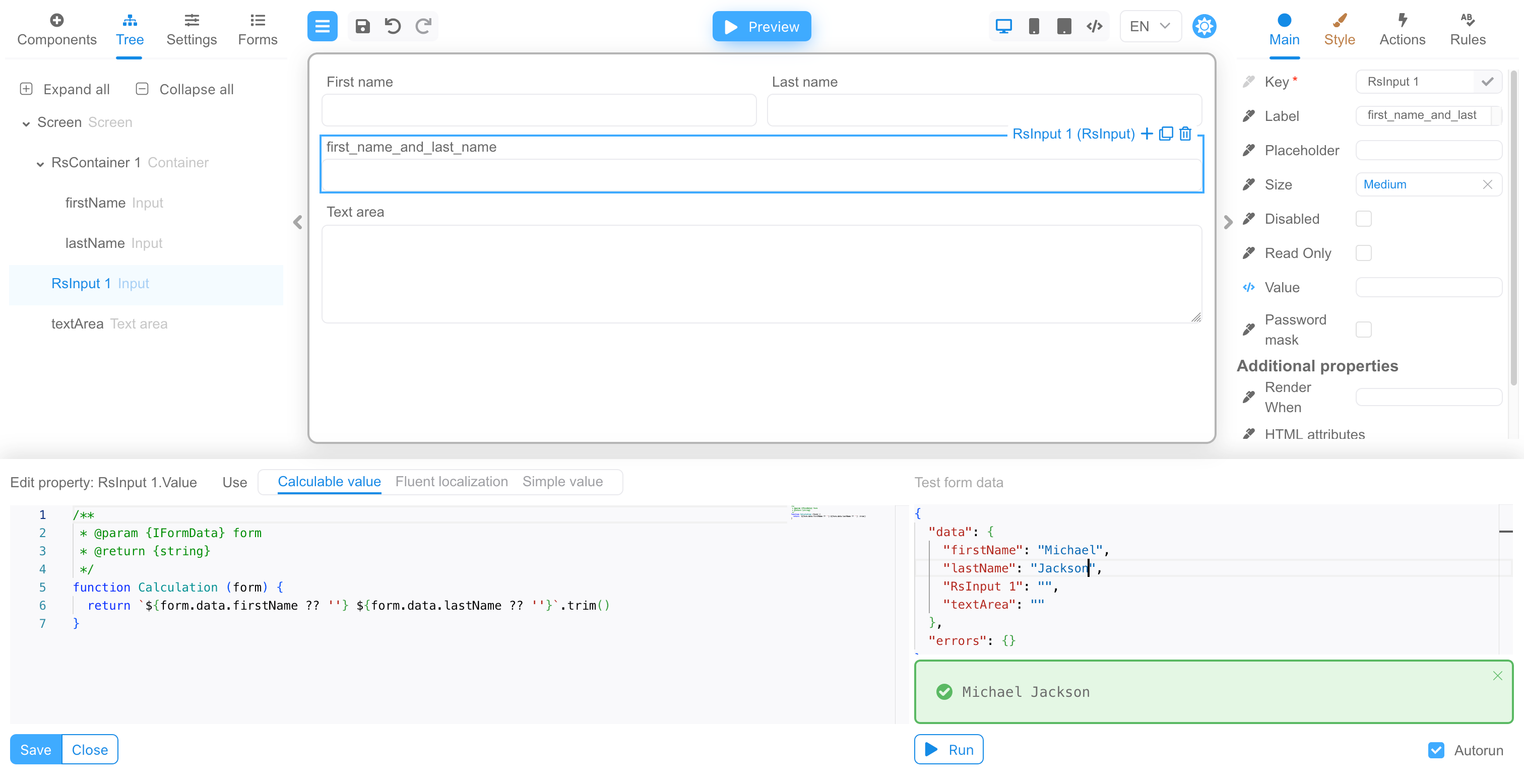
By following this example, you can learn how to use actions and computed properties to create your own dynamic values and take advantage of the benefits of interactive and responsive forms.