Using Repeater
In this guide, we will look at how to work with the Repeater component, show you how to work with the component data that is inside the Repeater. You can find a description of the component properties on this page.
The Repeater component differs from other components in that it displays differently in designer mode and form view mode. In designer mode
Repeater displays child components like a normal container, but in view mode Repeater displays an array of components based on the value
from the Value property. If the Value property does not contain data (or contains an empty array), the component will not display child
components. The data in the Value property is an array of objects. Each object in the array is the data of one Repeater row/column.
Let's move on to a Repeater use case where we show how data is handled inside Repeater and how actions, validation, localization and calculated fields are handled.
Repeater actions
You can use built-in actions to manage rows in Repeater. The following actions are available:
addRow: adds a new row to Repeater.removeRow: removes the last row from Repeater.
This guide does not use these actions to give you an understanding of how to manipulate data in Repeater.
addRow action
Use this action to add a new row to Repeater. The action has the following optional parameters:
dataKey: Repeater's data key in the form data. If the parameter is not specified, the action will try to find a Repeater that is parent to this component.rowData: data string (JSON) for the new row. If the parameter is not specified, an empty object will be used as data for the new row.index: index of the new row. If the parameter is not specified, the new row will be added to the end of Repeater.max: maximum number of rows in Repeater. If the parameter is not specified, the maximum number of rows is not limited.
removeRow action
dataKey: Repeater's data key in the form data. If the parameter is not specified, the action will try to find a Repeater that is parent to this component.index: index of the row to be deleted. If no parameter is specified, the action will use the index from the parameters, see e.index or-1(last row).min: minimum number of rows in Repeater. If the parameter is not specified, the minimum number of rows is not limited.
Repeater example
Take a look at the form below, JSON below (you can upload this form to our demo to see how it works):
Example of a booking form
{
"version": "1",
"actions": {
"addRepeaterElement": {
"body": " const data = e.data[args.name] ?? []\n if (typeof args.max !== 'undefined') {\n if (data.length >= args.max) return\n }\n data.push({})\n e.data[args.name] = [...data]",
"params": {
"name": "string",
"max": "number"
}
},
"increment": {
"body": " let value = e.data[args.item] + 1\n value = value > args.max ? args.max : value\n e.data[args.item] = value",
"params": {
"item": "string",
"max": "number"
}
},
"decrement": {
"body": " let value = e.data[args.item] - 1\n value = value < args.min ? args.min : value\n e.data[args.item] = value",
"params": {
"item": "string",
"min": "number"
}
},
"removeChildAge": {
"body": " const data = e.data.childrenAges ?? []\n const length = e.data.childrenAges.length\n if (length) {\n e.data.childrenAges = data.toSpliced(length - 1)\n }",
"params": {}
},
"removeParentRepeaterItem": {
"body": " const data = e.parentData[args.name]\n e.parentData[args.name] = data.toSpliced(e.index, 1)",
"params": {
"name": "string"
}
},
"removeRepeaterElement": {
"body": " const data = e.data[args.name]\n if (data.length <= args.min) return\n e.data[args.name] = data.toSpliced(data.length - 1, 1)",
"params": {
"name": "string",
"min": "number"
}
}
},
"tooltipType": "RsTooltip",
"errorType": "RsErrorMessage",
"form": {
"key": "Screen",
"type": "Screen",
"props": {},
"children": [
{
"key": "header",
"type": "RsHeader",
"props": {
"content": {
"value": "Hotel booking"
}
}
},
{
"key": "date",
"type": "RsDatePicker",
"props": {
"editable": {
"value": false
},
"oneTap": {
"value": true
},
"label": {
"value": "Date"
}
}
},
{
"key": "rsContainer1",
"type": "RsContainer",
"props": {},
"children": [
{
"key": "bookButton",
"type": "RsButton",
"props": {
"children": {
"value": "Button",
"computeType": "localization"
},
"appearance": {
"value": "primary"
},
"color": {
"value": "green"
}
},
"events": {
"onClick": [
{
"name": "addRepeaterElement",
"type": "code",
"args": {
"name": "rooms"
}
}
]
}
}
]
},
{
"key": "rooms",
"type": "Repeater",
"props": {
"value": {
"value": []
}
},
"children": [
{
"key": "rsContainer7",
"type": "RsContainer",
"props": {},
"css": {
"any": {
"object": {
"flexDirection": "row"
}
}
},
"children": [
{
"key": "rsContainer6",
"type": "RsContainer",
"props": {},
"children": [
{
"key": "roomType",
"type": "RsDropdown",
"props": {
"cleanable": {
"value": false
},
"data": {
"value": [
{
"value": "standart",
"label": "Standart"
},
{
"value": "luxe",
"label": "Luxe"
}
]
},
"label": {
"value": "Room"
}
},
"schema": {
"validations": [
{
"key": "required"
}
]
},
"wrapperCss": {
"any": {
"object": {}
}
}
},
{
"key": "removeRoomButton",
"type": "RsButton",
"props": {
"children": {
"value": "Remove room",
"computeType": "function",
"fnSource": " const index = (form.index ?? 0) + 1\n return `Remove room #${index}`"
}
},
"events": {
"onClick": [
{
"name": "removeParentRepeaterItem",
"type": "code",
"args": {
"name": "rooms"
}
}
]
}
},
{
"key": "rsStaticContent1",
"type": "RsStaticContent",
"props": {
"content": {
"computeType": "localization"
}
}
}
]
},
{
"key": "rsContainer5",
"type": "RsContainer",
"props": {},
"children": [
{
"key": "rsContainer2",
"type": "RsContainer",
"props": {},
"css": {
"any": {
"object": {
"flexDirection": "row"
}
}
},
"children": [
{
"key": "minusAdultButton",
"type": "RsButton",
"props": {
"children": {
"value": "-"
}
},
"wrapperCss": {
"any": {
"object": {
"marginTop": "auto"
}
}
},
"events": {
"onClick": [
{
"name": "decrement",
"type": "code",
"args": {
"item": "adults",
"min": 1
}
},
{
"name": "removeRepeaterElement",
"type": "code",
"args": {
"name": "names",
"min": 1
}
}
]
}
},
{
"key": "adults",
"type": "RsNumberFormat",
"props": {
"allowNegative": {
"value": false
},
"label": {
"value": "Adults"
},
"value": {
"value": 1
},
"disabled": {
"value": true
}
},
"schema": {
"validations": []
},
"wrapperCss": {
"any": {
"object": {
"marginTop": "auto"
}
}
},
"tooltipProps": {
"text": {
"computeType": "function",
"fnSource": " const index = form.index ?? 0\n return `Adults in room #${index + 1}`"
}
}
},
{
"key": "plusAdultButton",
"type": "RsButton",
"props": {
"children": {
"value": "+"
}
},
"wrapperCss": {
"any": {
"object": {
"marginTop": "auto"
}
}
},
"events": {
"onClick": [
{
"name": "increment",
"type": "code",
"args": {
"item": "adults",
"max": 5
}
},
{
"name": "addRepeaterElement",
"type": "code",
"args": {
"name": "names"
}
}
]
}
}
]
},
{
"key": "rsContainer4",
"type": "RsContainer",
"props": {},
"css": {
"any": {
"object": {
"flexDirection": "row"
}
}
},
"children": [
{
"key": "minusChildButton",
"type": "RsButton",
"props": {
"children": {
"value": "-"
}
},
"wrapperCss": {
"any": {
"object": {
"marginTop": "auto"
}
}
},
"events": {
"onClick": [
{
"name": "decrement",
"type": "code",
"args": {
"item": "children",
"min": 0
}
},
{
"name": "removeChildAge",
"type": "code"
}
]
}
},
{
"key": "children",
"type": "RsNumberFormat",
"props": {
"allowNegative": {
"value": false
},
"label": {
"value": "Children"
},
"value": {
"value": 0
},
"disabled": {
"value": true
}
},
"schema": {
"validations": []
}
},
{
"key": "plusChildButton",
"type": "RsButton",
"props": {
"children": {
"value": "+"
}
},
"wrapperCss": {
"any": {
"object": {
"marginTop": "auto"
}
}
},
"events": {
"onClick": [
{
"name": "increment",
"type": "code",
"args": {
"item": "children",
"max": 7
}
},
{
"name": "addRepeaterElement",
"type": "code",
"args": {
"name": "childrenAges",
"max": 7
}
}
]
}
}
]
},
{
"key": "rsContainer3",
"type": "RsContainer",
"props": {},
"css": {
"any": {
"object": {
"flexDirection": "column"
}
}
},
"children": [
{
"key": "childrenAges",
"type": "Repeater",
"props": {},
"children": [
{
"key": "childAge",
"type": "RsDropdown",
"props": {
"data": {
"value": [
{
"value": "none",
"label": "Age needed"
},
{
"value": "0",
"label": "0 years old"
},
{
"value": "1",
"label": "1 year old"
},
{
"value": "2",
"label": "2 years old"
},
{
"value": "3",
"label": "3 years old"
},
{
"value": "4",
"label": "4 years old"
},
{
"value": "5",
"label": "5 years old"
},
{
"value": "6",
"label": "6 years old"
},
{
"value": "7",
"label": "7 years old"
},
{
"value": "8",
"label": "8 years old"
},
{
"value": "9",
"label": "9 years old"
},
{
"value": "10",
"label": "10 years old"
},
{
"value": "11",
"label": "11 years old"
},
{
"value": "12",
"label": "12 years old"
},
{
"value": "13",
"label": "13 years old"
},
{
"value": "14",
"label": "14 years old"
},
{
"value": "15",
"label": "15 years old"
},
{
"value": "16",
"label": "16 years old"
},
{
"value": "17",
"label": "17 years old"
}
]
},
"cleanable": {
"value": false
},
"value": {
"value": "none"
},
"label": {
"value": ""
}
},
"schema": {
"validations": [
{
"key": "code",
"args": {
"code": " return value !== 'none'"
}
}
]
},
"css": {
"any": {
"string": ""
}
},
"tooltipProps": {
"text": {
"computeType": "function",
"fnSource": " const index = form.index ?? 0\n const date = form.rootData.date?.toISOString() ?? 'unknown'\n const room = form.parentData?.roomType ?? 'unknown'\n return `Child #${index + 1} in room ${room}, date: ${date}`"
}
}
}
],
"css": {
"any": {
"object": {},
"string": " flex-wrap: wrap;\n border: 1px silver dashed;"
}
},
"wrapperCss": {
"any": {
"object": {
"flexDirection": "row"
}
}
}
}
],
"wrapperCss": {
"any": {
"object": {
"marginTop": "auto"
}
}
}
}
]
}
]
},
{
"key": "names",
"type": "Repeater",
"props": {
"value": {
"value": [
{}
]
}
},
"children": [
{
"key": "rsContainer9",
"type": "RsContainer",
"props": {},
"css": {
"any": {
"object": {
"flexDirection": "row"
},
"string": " border: 1px orchid dashed;"
}
},
"children": [
{
"key": "firstName",
"type": "RsInput",
"props": {
"label": {
"value": "First name"
}
},
"schema": {
"validations": [
{
"key": "required"
}
],
"autoValidate": false
}
},
{
"key": "lastName",
"type": "RsInput",
"props": {
"label": {
"value": "Last name"
}
},
"schema": {
"validations": [
{
"key": "required"
}
]
}
}
]
}
]
}
],
"css": {
"any": {
"object": {
"flexDirection": "column"
},
"string": " border: 1px darkorange dashed;"
}
}
},
{
"key": "validateButton",
"type": "RsButton",
"props": {
"appearance": {
"value": "primary"
},
"children": {
"value": "Validate"
}
},
"events": {
"onClick": [
{
"name": "validate",
"type": "common"
}
]
}
}
]
},
"localization": {
"en-US": {
"bookButton": {
"component": {
"children": " Book a room"
}
},
"rsStaticContent1": {
"component": {
"content": "Room {$roomType}"
}
}
},
"de-DE": {
"bookButton": {
"component": {
"children": " Zimmer buchen"
}
},
"rsStaticContent1": {
"component": {
"content": "Zimmer {$roomType}"
}
}
}
},
"languages": [
{
"code": "en",
"dialect": "US",
"name": "English",
"description": "American English",
"bidi": "ltr"
},
{
"code": "de",
"dialect": "DE",
"name": "Deutsch",
"description": "German",
"bidi": "ltr"
}
],
"defaultLanguage": "en-US"
}
For example, we will take a simplified hotel booking form. There are three elements of type Repeater in the form:
- Rooms
- Names
- Children's ages
For illustrative purposes, these elements are circled with dashed lines of different colors.
There are also the following fields on the form:
- field for entering the date of booking
- fields for selecting room type (standard/suite)
- button for deleting the added room
- static element for displaying the selected room type
- buttons to increase/decrease the number of adults
- buttons to increase/decrease the number of children
- fields for selecting the age of children (if children are indicated)
- fields for entering the first and last name of adults
- button for validating the whole form
This is how the form looks like in designer mode:
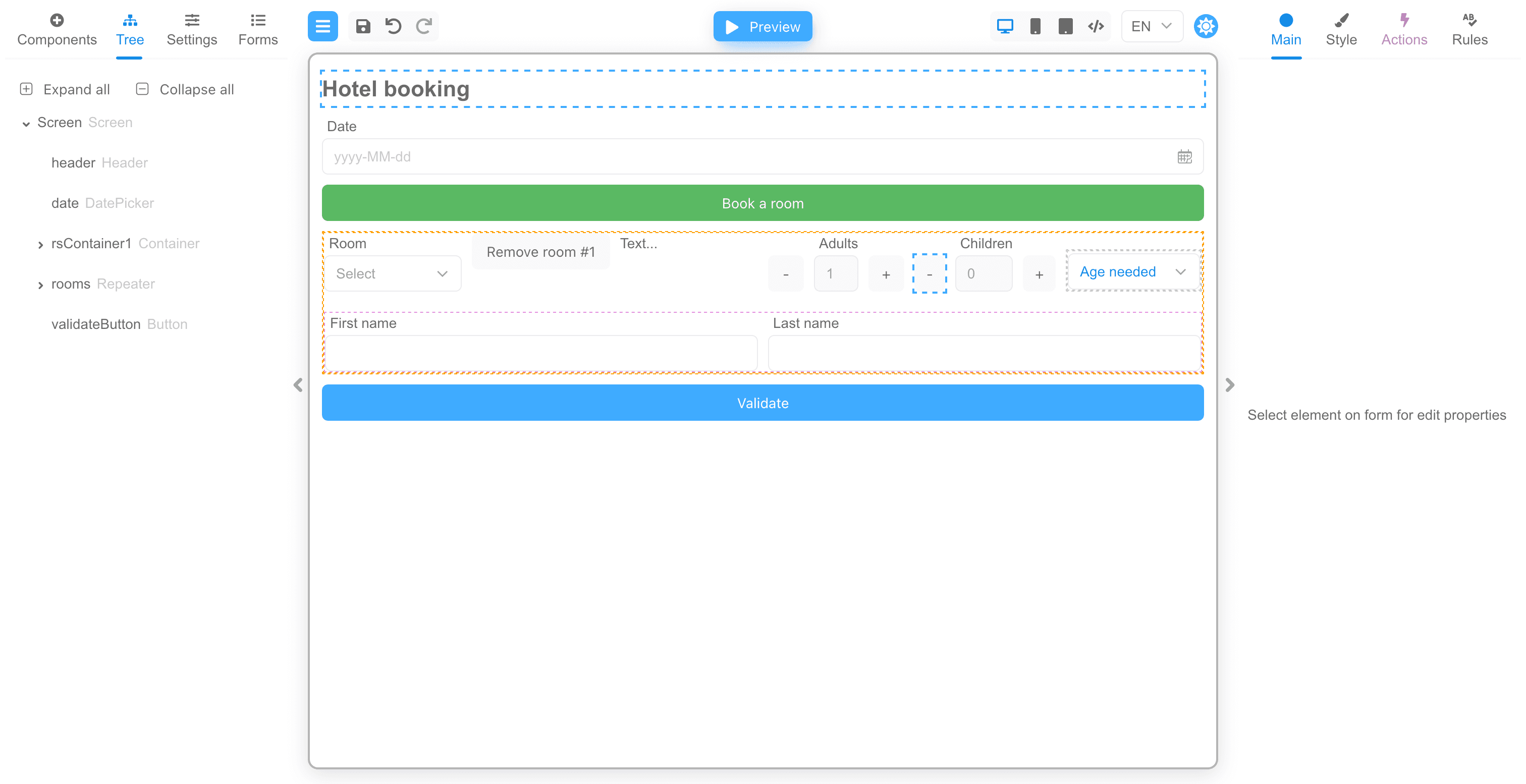
And this is how the form looks like in view mode (English):
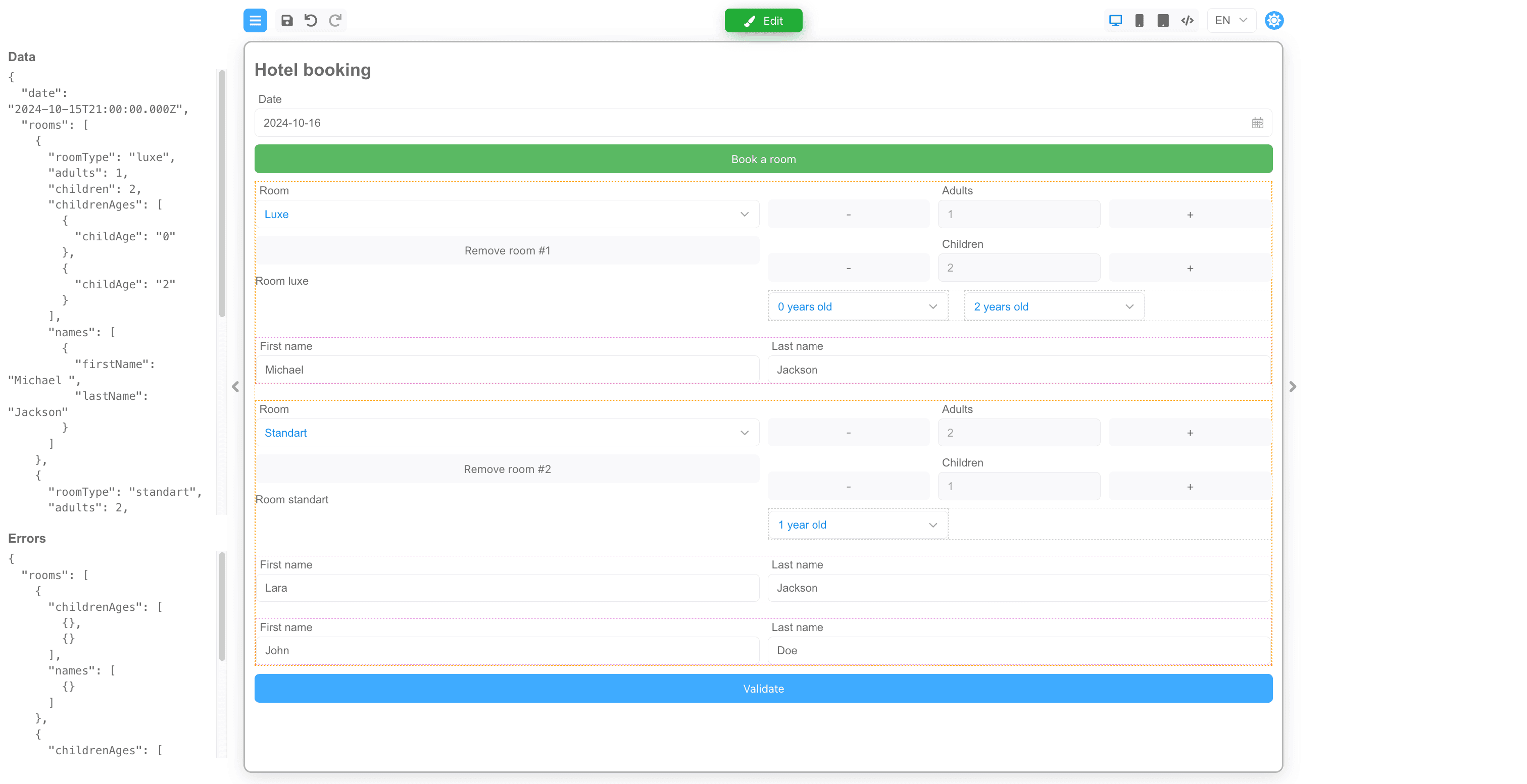
And this is how the form might look in German:
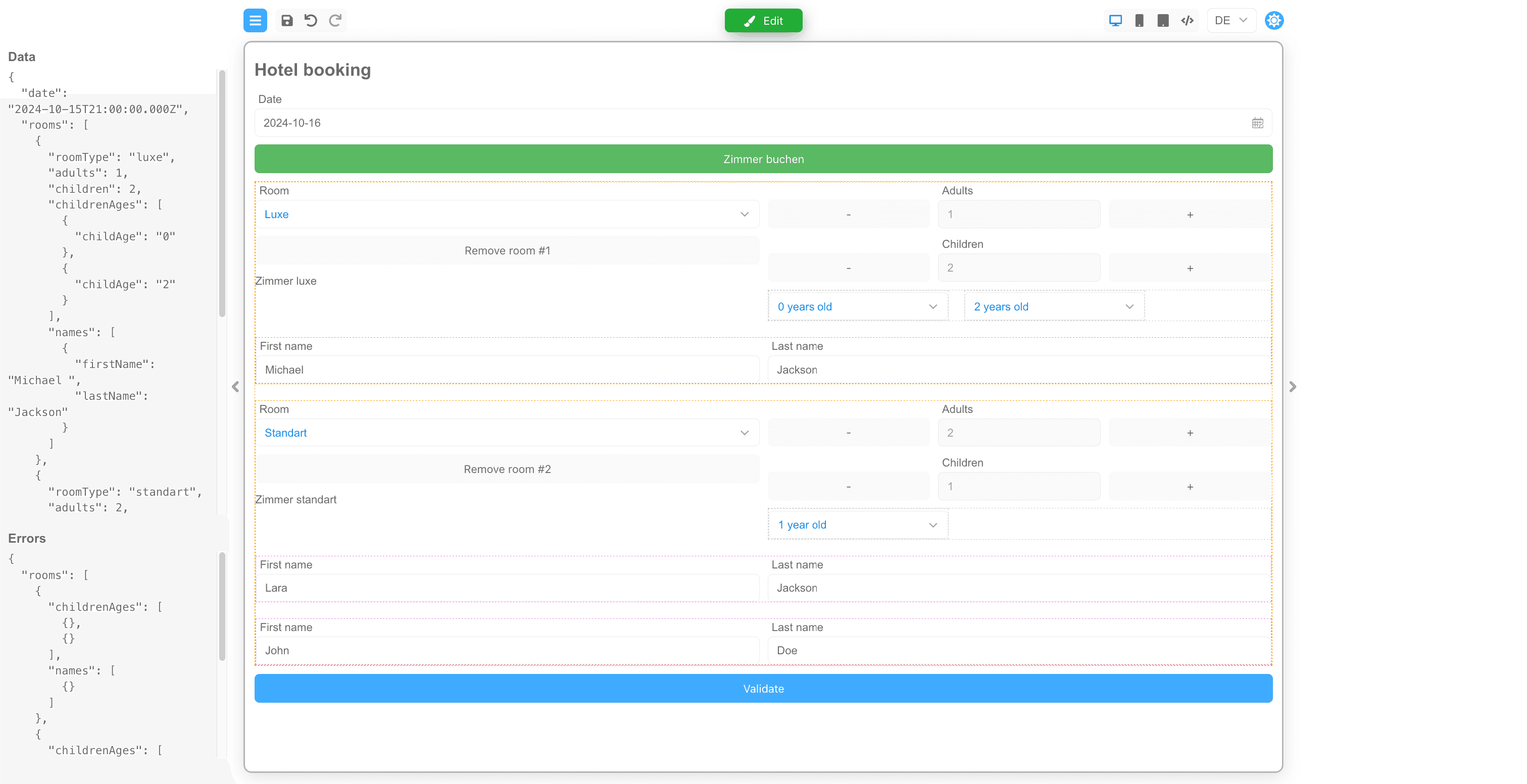
Explanation
When you work with the Repeater component in designer mode, it appears as a regular container on the screen. However, when you switch to
view the form, things change. In this mode, the Repeater uses an array that is populated from the Value property (which is reflected in
the form data) and displays your components multiple times, depending on how many elements are in the array. By modifying the form data, you
can manipulate the number of items in the Repeater.
There is another important difference in the behavior of the components that are inside the Repeater. The data of these components is isolated, as it were. You can think of a single Repeater element as one mini-form with its own data set.
Let's look at how you can add and remove items in the Repeater.
Adding items to the Repeater
If we look at the "Book a room" button, then the Action addRepeaterElement is linked to this
button. This action has a fairly general code that can be used in other forms too. The action parameters name and max define the name of
the Repeater property in the form data and the maximum number of elements that can be added to the repeater, respectively.
The action code is pretty straightforward, it gets the current repeater data from the form data and then adds a new element to the data array if the number of elements is lower than the maximum.
After changing the data, the Repeater component will automatically display the set of components on the form. In our case, a set of components for booking a room will be added.
/**
* @param {ActionEventArgs} e - the action arguments.
* @param {{name: string, max: number}} args - the action parameters arguments.
*/
async function Action(e, args) {
const data = e.data[args.name] ?? []
if (typeof args.max !== 'undefined') {
if (data.length >= args.max) return
}
data.push({})
e.data[args.name] = [...data]
}
The plusAdultButton and plusChildButton buttons that increase the number of elements in the Repeaters to specify the names of residents
and specify the ages of children also use this action.
Removing items from the Repeater
Removing items from Repeater is similar to the add operation, you need to modify the array in the form data by removing items from the array.
There is a removeParentRepeaterItem action bound to the removeRoomButton to remove a room. This action has a name parameter that also
defines the name of the property in the form data that stores the Repeater data array.
The code of this action contains only a few lines, it basically just removes an element from the array in the form data by a certain key. Pay attention to the features:
- The code operates on the data in e.parentData.
- The code uses the index from e.index.
/**
* @param {ActionEventArgs} e - the action arguments.
* @param {{name: string}} args - the action parameters arguments.
*/
async function Action(e, args) {
const data = e.parentData[args.name]
e.parentData[args.name] = data.toSpliced(e.index, 1)
}
Since the button is inside the Repeater component, the data in e.data will be different, this property will contain the data that is in this Repeater element. The e.index property will contain the index of the element in the Repeater data array. You can access the data of the parent form through the e.parentData property. And through the e.rootData property, you can get the data of the entire form.
When the component to remove elements from the Repeater is outside the Repeater, you need to operate e.data as the removeRepeaterElement
action on the minusAdultButton does.
/**
* @param {ActionEventArgs} e - the action arguments.
* @param {{name: string, min: number}} args - the action parameters arguments.
*/
async function Action(e, args) {
const data = e.data[args.name]
if (data.length <= args.min) return
e.data[args.name] = data.toSpliced(data.length - 1, 1)
}
Computed properties
In computed properties you have the same data available to you as in actions.
For example, you can look at the childAge component (the field for selecting the child's age), which has the tooltip text set as a
calculated field.
/**
* @param {IFormData} form
* @return {string}
*/
function Calculation(form) {
const index = form.index ?? 0
const date = form.rootData.date?.toISOString() ?? 'unknown'
const room = form.parentData?.roomType ?? 'unknown'
return `Child #${index + 1} in room ${room}, date: ${date}`
The tooltip text is glued together from these components, which are at different levels:
- Date, found at the topmost level of the form
form.rootData.date. - The room type
form.parentData?.roomType, located in the Repeater element a level above. - The actual index of the component in the Repeater.
Validation
Validating the value of a component that is inside the Repeater is not different from normal validation. The validation function also operates on the value of the component. Validation messages can also be localized.
The data of the components inside the Repeater will be organized into an array. Component validation errors will also be in the corresponding array elements. The following are examples.
{
"date": "2024-12-03T21:00:00.000Z",
"rooms": [
{
"roomType": "luxe",
"adults": 1,
"children": 2,
"childrenAges": [
{
"childAge": "none"
},
{
"childAge": "none"
}
],
"names": [
{}
]
}
]
}
{
"rooms": [
{
"childrenAges": [
{},
{
"childAge": "Invalid input"
}
],
"names": [
{
"lastName": "Required"
}
]
}
]
}
Localization
In localization, only the data of the current element inside the Repeater is
available to you. This is how the localization of the Content property for the rsStaticContent1 component looks like:
rsStaticContent1_content =Room {$roomType}
rsStaticContent1_content =Zimmer {$roomType}
You can only use properties that are on the first data level of a given Repeater element. I.e., you cannot write expressions using ., this
is the current limitation.